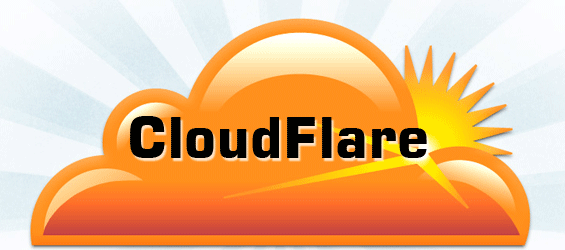Hello and welcome to my Second tutorial on Cloudflare.
In this tutorial we will discuss about three websites using which you can bypass cloudflare to get the real IP address of the website.
Before we start we must know how to find if a website is using cloudflare. For that we can check out the NameServers of a website and see if they are cloudflare nameservers or not. Let me show you how to do it.
For example we will use tv.com.pk first of all let us ping it and check for the IP address it is showing.
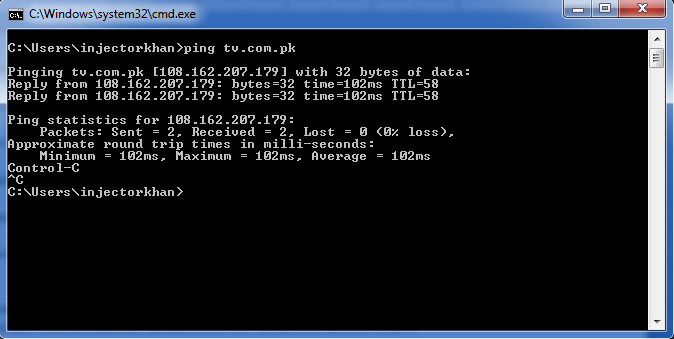
You can see the check the IP address show in the browser and you will see cloudflare Error page.

Otherwise you can check the NameServers using DIG.

You can clearly see the Cloudflare NameServers over there. So now we have to get the real IP address to Bypass CloudFlare.
The first website we can use to get the real IP address is cloudflare-watch , this website maintains a database of the real IP Address of websites which are using cloudflare. In the bottom of the webpage you will see a option to enter the domain of which you want to get the real IP Address. Enter the domain and click search.
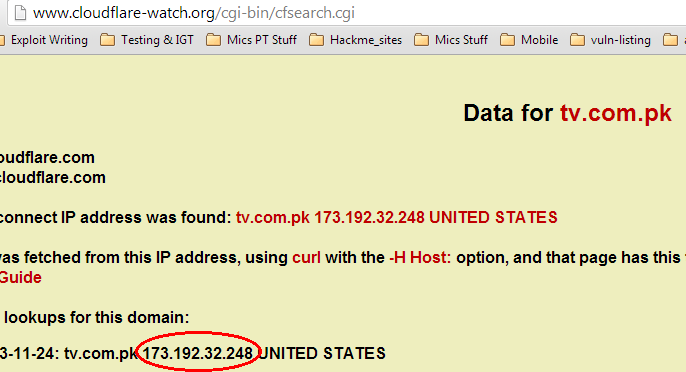
Here you can see the real IP address of the website, but in some cases the real IP address is not available then you can more to our second website which is http://1337.cl/ , this website allows you to use 4 methods to get the real IP address of a website, heres a screeshot:
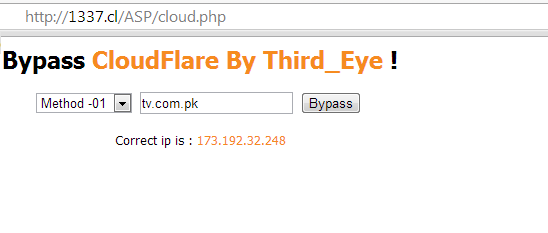
Here you can see the real IP address of the website, but in some cases if it do not work then we can move to our third website which is Netcraft, this website maintains history hosting records for other websites. So if you are lucky you might get the real IP address of your target website over there. Enter your target website in the text box and press enter. Then scree down to the Hosting History. There you will find the older IP of the target which could be its Current Hidden IP Address. You can see the real IP address of tv.com.pk in the screenshot:
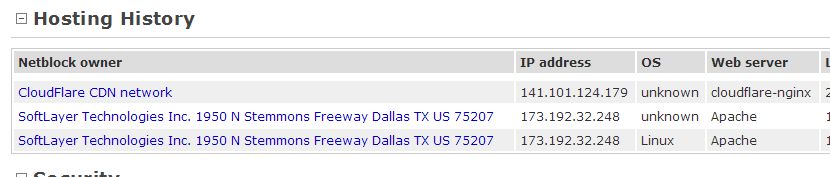
Once you find the real IP Address goto your c:\windows\system32\drivers\etc\ edit the "hosts" file and make a DNS entry as shown below.
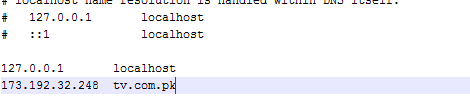
And save the file. Now what will happen any request to tv.com.pk will directly be forwarded to the real server and Cloudflare will automatically be bypassed by any tool or browser you use. In this manner you can happily pentest and run scans against your target website.
Thats all for cloudflare bypass in this part, we ll use some other approaches in the other parts of Bypassing Cloudflare see you in the next tutorial of Cloudflare Bypass.
In this tutorial we will discuss about three websites using which you can bypass cloudflare to get the real IP address of the website.
Before we start we must know how to find if a website is using cloudflare. For that we can check out the NameServers of a website and see if they are cloudflare nameservers or not. Let me show you how to do it.
For example we will use tv.com.pk first of all let us ping it and check for the IP address it is showing.
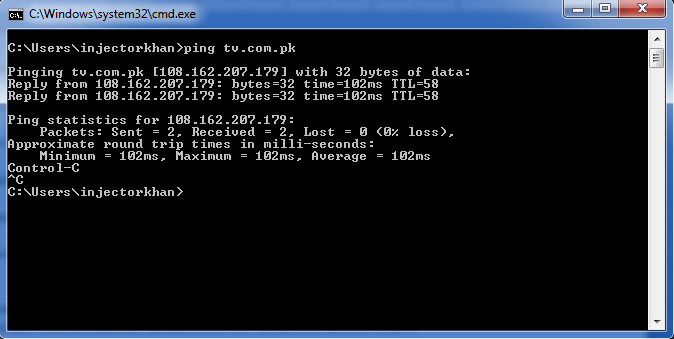
You can see the check the IP address show in the browser and you will see cloudflare Error page.

Otherwise you can check the NameServers using DIG.

You can clearly see the Cloudflare NameServers over there. So now we have to get the real IP address to Bypass CloudFlare.
The first website we can use to get the real IP address is cloudflare-watch , this website maintains a database of the real IP Address of websites which are using cloudflare. In the bottom of the webpage you will see a option to enter the domain of which you want to get the real IP Address. Enter the domain and click search.
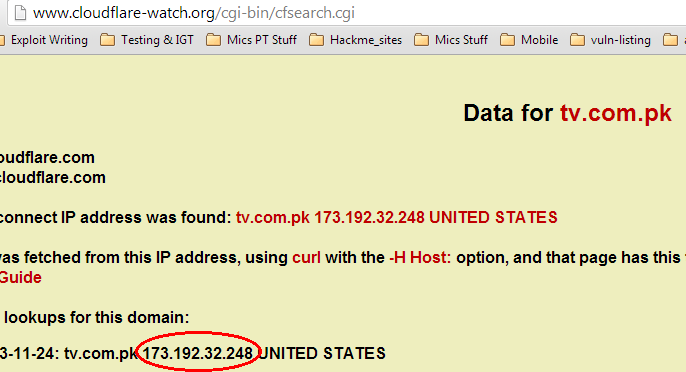
Here you can see the real IP address of the website, but in some cases the real IP address is not available then you can more to our second website which is http://1337.cl/ , this website allows you to use 4 methods to get the real IP address of a website, heres a screeshot:
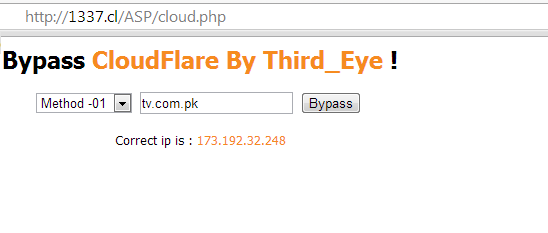
Here you can see the real IP address of the website, but in some cases if it do not work then we can move to our third website which is Netcraft, this website maintains history hosting records for other websites. So if you are lucky you might get the real IP address of your target website over there. Enter your target website in the text box and press enter. Then scree down to the Hosting History. There you will find the older IP of the target which could be its Current Hidden IP Address. You can see the real IP address of tv.com.pk in the screenshot:
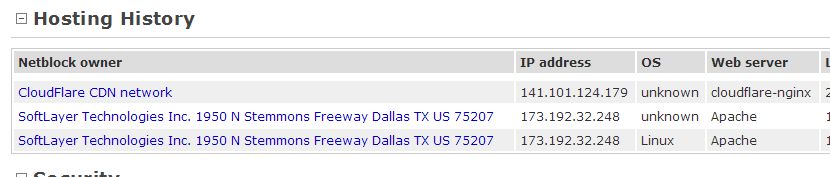
Once you find the real IP Address goto your c:\windows\system32\drivers\etc\ edit the "hosts" file and make a DNS entry as shown below.
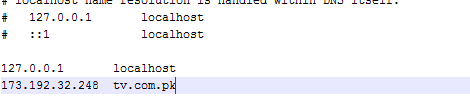
And save the file. Now what will happen any request to tv.com.pk will directly be forwarded to the real server and Cloudflare will automatically be bypassed by any tool or browser you use. In this manner you can happily pentest and run scans against your target website.
Thats all for cloudflare bypass in this part, we ll use some other approaches in the other parts of Bypassing Cloudflare see you in the next tutorial of Cloudflare Bypass.